Thanks to the new Investor Access Vault, working together has never been easier, faster or safer. Vault gives you one place to store and share digital copies of your important documents, and the security of knowing each one is protected.
From financial statements and legal agreements to passports and photos of valuable assets, Vault puts it all right at your fingertips. And with the ability to upload, download and add comments to the files you place in Vault, you can work directly with your advisor from your own computer.
To learn more about Vault, please view our FAQ below or visit our quick reference guide.
Q. What types of documents are recommended for storing in Vault?
- Financial reports and statements
- Legal documents (wills, trusts, deeds, powers of attorney)
- Tax documents
- Insurance policies (life, disability, home, auto, etc.)
- External account statements
- Copies of licenses, passports, certifications, etc.
Q. What file types does Vault accept?
Virtually all common file types are supported by Vault. However, executables (.exe, .bat, .pif, .pi, .vbs, etc.) are not supported.
Q. Will documents ever be deleted from Vault after a certain time period?
No, documents will never be automatically deleted. You can choose to delete any document at any time, however, and your advisor can delete documents that they uploaded themselves.
Q. Does Vault have a storage limit?
No, Vault lets you store as much as you need to.
Q. What limitations will be placed on file size/number of documents that can be uploaded to Vault?
The maximum total file size per upload is 200MB. Multiple documents can be uploaded at once as long as total file size does not exceed this limit.
Q. Who has access to my documents in Vault?
Your advisor, and office professionals (advisor support staff) with proper entitlements, will have access to all documents uploaded to Vault. Permission for authorized representatives can be granted by you at the folder level.
Q. How do I give my CPA, attorney or other authorized representatives access to Vault?
This can be done by utilizing the Share feature at the folder level.
Q. How long does it take to upload a file to Vault?
Upload speed can vary depending on computer speed, internet connection and file size. Typically, uploads take a matter of seconds.
Q. Can I customize my folders in Vault?
Yes, you can create unlimited folders and sub-folders within Vault.
Q. How are Vault documents kept secure?
As a feature of Investor Access, Vault is protected by our existing security systems, which are constantly monitored and routinely updated.
Q. How does the commenting feature work? Will I be notified every time my advisor uploads or comments on a document?
You and your advisor can both add comments in the document viewer. You also have the option to turn email notifications on or off. Either way an icon will appear with the number of notifications you have each time you log in to Investor Access.
Q. Can I “reply” to comments?
You cannot reply to one particular comment. All comments appear in order based on the time they are posted.
Q. Will my advisor be notified if something is uploaded?
Yes. They will also be notified when a comment is added.
Q. Is Vault available on the Investor Access mobile app?
Yes, you can access Vault through the Investor Access mobile app on your smartphone or tablet.
Q. Can I view and comment on documents stored in Vault from the Investor Access mobile app?
Yes.
Q. Can I upload documents or pictures from the Investor Access mobile app?
No, you cannot upload documents or pictures to Vault through the Investor Access mobile app at this time.